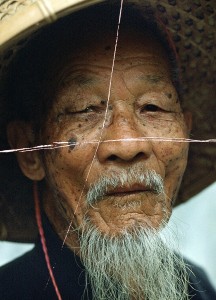17. Dodge, Burn, Sponge Tool Due Monday before class is over
We will go over how to use the dodge, burn, and sponge tools, along with the red eye fix, and history tool, in class using the images below (download to your computer). Here is a video if you missed class or need help. You will turn in the following to your blog as a gallery: 1. Brighten up the girls teeth, get rid of the shine on her face, and the green in her hair using the dodge, burn, and sponge tools. 2. Get rid of the kids red eyes, using the red eye tool. 3. Using an image of your own, turn it into black and white image and use the history brush to add back some of the color. This post will be titled “Dodge, Burn, Sponge Tool.”
- Red Eye
- Dodge, Burn, Sponge
18. Clone and Heal Tool – Due Tuesday before class is over
We will go over how to use the clone and healing tools. Here is a video. Using the clone and heal tool clean up Bluebeard’s face as much as you can. Upload to your blog as “Clone and Heal Tool.”
Below is the photo to use
19. Blur, Sharpen, Smudge Tool – Due Wednesday before class is over
We will go over how to use the tool. Here is a video. Then you will use three different images, one for each tool. Upload to your blog as “Blur, Sharpen, Smudge.” This will be a gallery with all three images.
20. Text – Due Thursday before class is over
We will go over how to use the text tool. Here is a video. Then write your full name using the text tool and other add-ins that we learned. Include a background that you create with paintbrushes or an image that would go along with the way that you created your name. When you are finished upload to your blog as “Text,” make sure it is a jpeg.