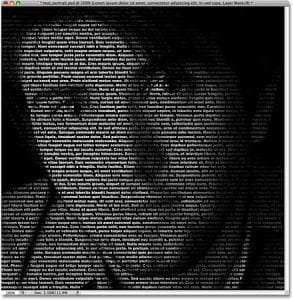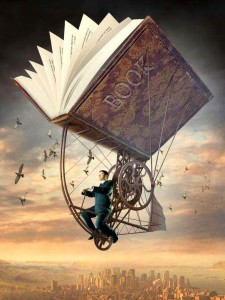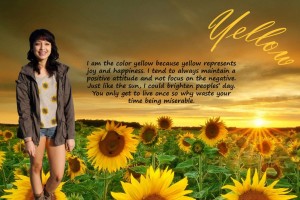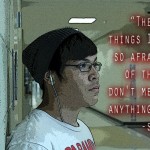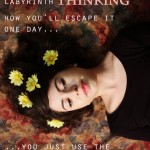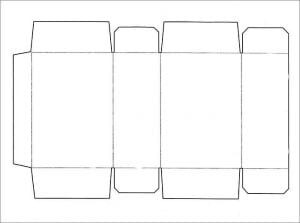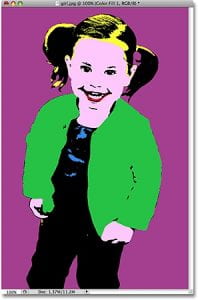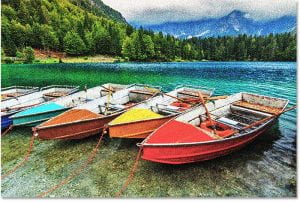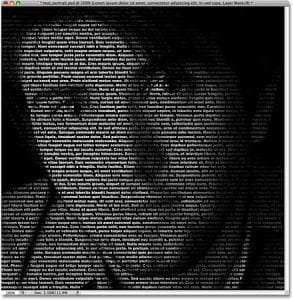40. SENIORS FINAL – DUE TUESDAY BEFORE CLASS IS OVER
PowerPoint or Spark Presentation
Create a PowerPoint or Spark presentation with the projects that you have created throughout the semester. You should have a title slide with the title of the project, your name and some kind of drawing that you created. The rest of the presentation will have your favorite 10 projects that you created during the semester. Each slide should include your piece, a title for the piece, and why you liked this project or what you did with the project (Do not say, “this was an easy project,” or “this was fun.” You need to explain in complete sentences what you liked about the project and how you created it). When you are done you need to upload the file to your blog as “PowerPoint or Spark Presentation,” if you can’t get it to upload to your blog email it to me.
You will be graded on:
One title slide with your name, the title, and a drawing that you created
10 of your favorite project or piece created
Each slide has the piece clearly visible, a title, and a reason why you chose this piece to include in the slide show
Creativity of PowerPoint, including color and font scheme
40. Pop Art Due Monday Before Class is Over
Use this link to create an image that feels like pop art. Upload to your blog as “Pop Art.” Below is an example.
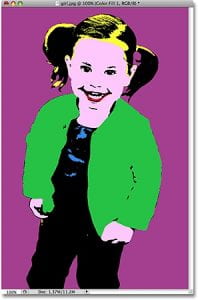
41. Cartoon Effect Due Tuesday Before Class is Over
Use a photograph that you take of a person and make them have a cartoon effect. Use this link to learn how to do this effect. Upload to your blog as “Cartoon Effect.” Below is an example.

42. Pointillism Painting – Due Wednesday Before Class is Over
Take a photograph of a landscape and convert it to look like it was painted using pointillism. Use this link to learn how to convert the photo. Upload to your blog as “Pointillism Painting.” Below is an example.
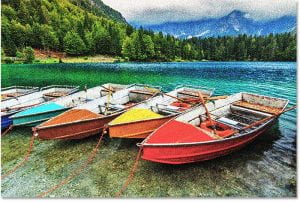
43. Portrait From Text – Due Thursday Before Class is Over
Use this link to learn how to create a portrait from text. Upload to your blog as “Portrait from Text.” Below is an example.