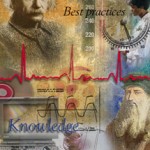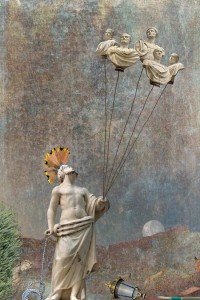25. Liquefy Due Monday before class is over
Using the Liquefy filter tool create a painting in the style of Salvador Dali (you can look at his work before starting the project), don’t use a clock, create your own piece using original ideas. Below is an example. Upload to your blog as “Liquefy” and title the piece.
26. Science Fiction or Future Collage Due Tuesday before class is over
Create a collage using science and future as a theme, how will science effect the world in the future, use the gradient tool for the background, adjust the hue and saturation for the illustrations in your pictures. Cut out the pictures that you use, don’t leave them as big blocks/squares. You can change anything you want in the pictures that you use, you can also change the opacity. Below are examples, you need to click on the image to see the whole thing. Make sure the image is 8×10, upload to your blog as a JPEG, title the blog post “Science Fiction” and then title your piece.
27. Photomontage due Thursday before class is over
Create a photomontage(Photomontage is a technique widely used by graphic designers and consists of cutting and joining multiple photographs in order to create a unique image, using graphic applications such as Photoshop. The idea here is to create the illusion that all of the photo elements are parts of the same photo. You can google it to get ideas, go to pinterest or to this link. You need to use at least six images and it needs to be at least an 8×10. Below is an example. Post it to your blog as “Photomontage” and then title it.